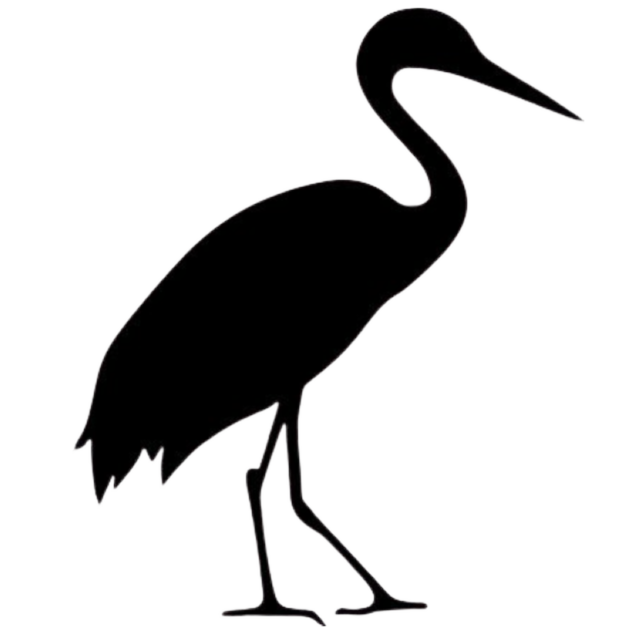Help:Sumamrized guide for Nepali proofreaders
Formating and Effects
General text formatting
One should include the text formatting like bold or italics and the text size if the text are large or smaller than the default surrounding texts.
In the boxes below, you can read the finished version on the right, and what you type is on the left.
| what you type | how it renders it
|
|---|---|
Paragraphs are produced simply by leaving a blank line between them. There is no need for any additional markup but all text within a paragraph wraps as normal depending on the size of the window. But for the better proofreading and validating, please make the each line on the edit text window contain the same text as the scan copy. Vary the width to see what happens. |
Paragraphs are produced simply by leaving a blank line between them. There is no need for any additional markup but all text within a paragraph wraps as normal depending on the size of the window. But for the better proofreading and validating, please make the each line on the edit text window contain the same text as the scan copy. Vary the width to see what happens. |
spaces at the start of the line produce an emphasis box so be very careful about them |
spaces at the start of the line produce an emphasis box so be very careful about them |
For font emphasis, use ''double apostrophes'' for italic |
For font emphasis, use double apostrophes for italic |
and '''three apostrophes''' for '''bold''' |
and three apostrophes for bold |
You can even do '''''bold''' within italic'' or '''bold with ''italic''''' but they only apply within the text line |
You can even do bold within italic or bold with italic but they only apply within the text line |
* '''Lists''' are easy to do: * start every line * with a star ** more stars mean *** deeper levels |
|
# '''Numbered lists''' are just as easy # Start with a hash ## and use more of them for embedded lists # and come back to continue |
|
'''Indented texts''' such as poems or different styles of numbered lists can also be made to any level. :Simply start with colons ::The more you use the more indentation there is. |
Indented texts such as poems or different styles of numbered lists can also be made to any level.
|
If you want {{larger|a bigger font size}}, or a {{smaller|smaller size}}, that's easy.
|
If you want a bigger font size, or a smaller size, that's easy. |
{{center|'''A centered title'''}}
Note that you can use any normal formatting within the template. You can use c instead of center as well. For larger centered text and use of c, see below.
|
A centered title
Note that you can use any normal formatting within the template. You can use c instead of center as well. For larger centered text and use of c, see below. |
{{larger|{{c|'''A larger centered bold Chapter'''}}}}
This style is mostly used for the chapter title. You can use c instead of centre.
|
A larger centered bold Chapter
This style is mostly used for the chapter title. You can use c instead of centre. |
You can also do
{{right|'''right aligned''' text}} and the normal is {{left|'''left aligned'''.}}
{{justify|But if you want to use '''justified text''', this is also available in a similar way. Note in these examples that the template may introduce a new paragraph implicitly.}}
|
You can also do right aligned text left aligned.
But if you want to use justified text, this is available in a similar way. Note in these examples that the template may introduce a new paragraph implicitly.
|
The '''rule''' template {{rule|5em}} uses its argument to govern the length of the rule: "em" is the width of a single wide character whereas "px" stands for pixels.
|
The rule template
uses its argument to govern the length of the rule: "em" is the width of a single wide character whereas "px" stands for pixels. |
Here is some text<ref>in a footnote</ref> which will not be seen immediately. Footnotes are commonly used for explanations and citations.<ref>This isn't a citation.</ref> <reference/> |
|
Poem formating
MediaWiki includes a built-in poem extension, invoked by <poem>, that allows for simple formatting. Alternatively, it is possible to specify each indent and line break manually.
Poem Extension <poem>...</poem>
Wrap a poem inside <poem> tags; the linebreaks and indentation will be displayed as it is typed. A colon (:) at the beginning of the line will indent the line 1em. For example:
<poem> And oft by yon blue gushing stream :Shall Sorrow lean her drooping head, And feed deep thought with many a dream, :And lingering pause, and lightly tread,– :Fond wretch! as if her step disturb'd the dead! </poem>
will render as:
And oft by yon blue gushing stream
Shall Sorrow lean her drooping head,
And feed deep thought with many a dream,
And lingering pause, and lightly tread,–
Fond wretch! as if her step disturb'd the dead!
You can use {{center block}} template to position the poem block in the center.
{{center block|
<poem>
And oft by yon blue gushing stream
:Shall Sorrow lean her drooping head,
And feed deep thought with many a dream,
:And lingering pause, and lightly tread,–
:Fond wretch! as if her step disturb'd the dead!
</poem>
}}
will render as:
And oft by yon blue gushing stream
Shall Sorrow lean her drooping head,
And feed deep thought with many a dream,
And lingering pause, and lightly tread,–
Fond wretch! as if her step disturb'd the dead!
Spaces between verses within <poem> tags will be rendered as two line breaks (<br /><br />) instead of a paragraph break. Lines within these tags will not wrap if they exceed the width of the containing block. If you wish to avoid these behaviours, use direct formatting as described below.
The <poem> tag cannot be used across page breaks, and must be terminated on one page and re-opened on the next (i.e. not used in the header or footer of a page). If a stanza break coincides with a page break, <br /> can be used to ensure correct formatting on transclusion.
Page one:
<poem>
…
Stanza one.
<br />
</poem>
{{nop}}
Page two:
<poem> Stanza two. … </poem>
Direct formatting
The alternative is to use {{gap}} or {{em}} and <br />. The {{gap}}'s default size is 2em, but, can be configured with a size parameter. It is recommended to use em as the unit for the size parameter:
And oft by yon blue gushing stream <br />
{{gap}}Shall Sorrow lean her drooping head, <br />
And feed deep thought with many a dream, <br />
{{gap}}And lingering pause, and lightly tread,– <br />
{{gap|4em}}Fond wretch! as if her step disturb'd the dead!
will render as:
And oft by yon blue gushing stream
Shall Sorrow lean her drooping head,
And feed deep thought with many a dream,
And lingering pause, and lightly tread,–
Fond wretch! as if her step disturb'd the dead!
Multiple pages
The text in a book will normally continue across pages and the computer program behind the proofreading process assumes this. When the text appears in the mainspace, it will put a space between the last word on the first page and the first word on the second page. Usually this is what you want to happen. However there are some cases where you will need to use a template to make the program do something different.
- If a page ends with the end of a paragraph: add the template {{nop}} on a new line at the end. This will prevent the paragraph being merged with the first paragraph of the next page.